Creating guest users provides access for individuals other than you to manage your online account.
Click on “my account” from the homepage, then click on “guest user.”
To add a user, click “invite user,” fill out the fields and submit.
To remove a guest user from your account, click on the trash icon to delete or use the pencil icon to edit their access.
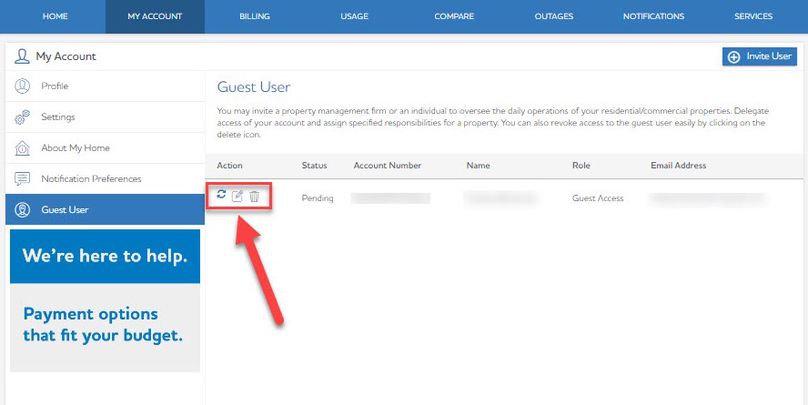
Watch our videos on how to manage guest users

Use your browser to manage guest users
Video: 1:57
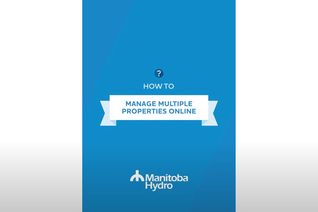
Use our app to manage guest users
Video: 1:54
