You can easily see your billing history at any time through your online account, click on the “billing” tab, and click on “history.” Select “from” and “to" dates for which you would like to view.
From this same screen, you can also select between payment history, statement of account (often used if you need a listing your charges for tax purposes), Equal Payment Plan (EPP) history and your loan history.
Watch our videos on how to see your bill history

Use your browser to view your bill history online
Video: 0:47
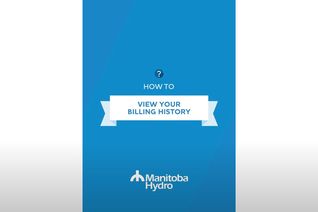
Use our app to view your bill history online
Video: 0:48
